Key Message Builder Examples – Example of use
Key Message Builder : fantastic example of how Leeds City Council have used the Key Message Builder to assist with an IT Roll Out.
The key message builder is a model to help build a series of four key messages for any project or communication.
| It looks like this: The practicalities | When and how |
| Rationale and context | Why we’re doing this |
| What it means for you | What’s in it for the audience |
| Single, memorable point | The foundations:
the master take-away |
“Just used this again for a communication on an IT roll out. It really helped me cut out the crap and focus on what people need to do.
The only issue I had was that I was so focused on being to the point that my communication looked a little dry and uninspiring. This wasn’t the fault of the tool only that I hadn’t considered that an aim of the communication at the point of using the tool. There’s inevitably some Leeds City Council jargon in here and I’ve annotated the Key Message Builder sections for help,
Employee Self Service roll out. There are two immediate issues for your attention. [Single Memorable Point]
[What it means for you]1) Currently approx. 700 SAP users do not have full access and are limited to read only.
This is being fixed. Due to a technical error if full access was granted then you’d have the ability to change someone’s bank details. Expect an update on this shortly from the Business Support Centre.
[What it means for you] 2) Some Mileage and Expenses may not be paid in time due to user error.
Employees need to press the “Save and send for payment” button to receive payment. Some aren’t and are just leaving it as “Save as draft”. Employees will need to log back in to ESS and press the “Save and send for payment” button. BSC colleagues are deciding whether to bulk upload these payments as a one-off or educate people in how to process claims correctly. A decision is due on this shortly. I have advised a bulk upload given that it’s a difficult time of the year financially and people coming back off leave may not see comms on this. Expect an update on this shortly from the BSC.
Whilst most of the resulting issues will be handled by the BSC it’s worth making HR Officers aware in case it has knock on effects on employee engagement and trade union relations. [Rationale and Context]
There are two issues for attention over the coming 3 months [Practicalities]:
1) In April employees will be able to claim overtime/additional payments eg shift allowances/ weekend and night allowances using ESS. Some employees may seek clarification on t’s and c’s and local conditions as employees will need to know what their claim rates are. The BSC have guides and advice out about this but some people won’t read the advice.
As an example if you are a weekend worker on less than spinal column 11 you get time and half on Saturday and double on Sunday. But if you’re on spinal column 12 and above – you get time and half sat and time and half Sunday. As an employee – do you know what you’re eligible to claim and does your manager know this? [Proof Points, examples]
2) [What it means for you] In March please help persuade managers you work with to set up a delegated manager on SAP. If a manager is off then a delegated manager can process expenses and sickness absence notifications. If a delegated manager hasn’t been set up then staff can’t get additional payments, mileage etc easily and quickly. There’ll be more on this in March. [Practicalities]
Just to remind you: [Rationale and Context]
Currently the employee system allows you to claim mileage and expenses and view staffing.
In April the plan for eligible services on MSS/ESS is to roll out:
– Claiming overtime/additional payments eg shift allowances/ weekend and night allowances
– Annual leave and special leave, TOIL, Sickness Absence for managers electronically.”
Thank you Nick for your example case study and how the Key Message Bulider Tool has been used for this particular piece of work.





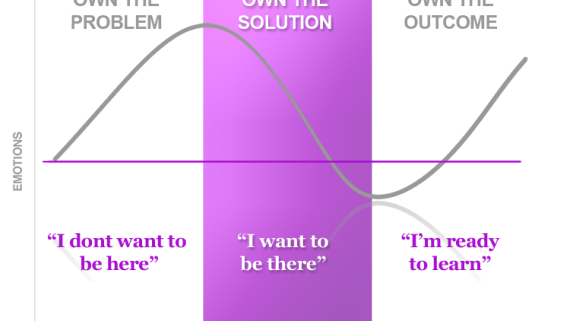


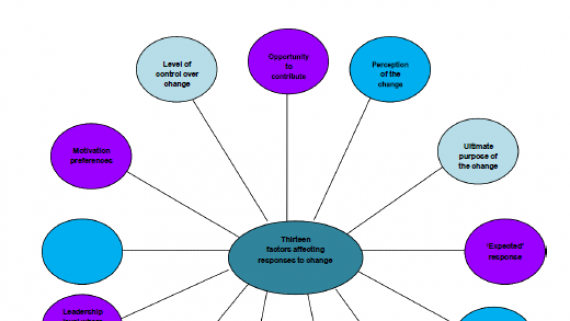
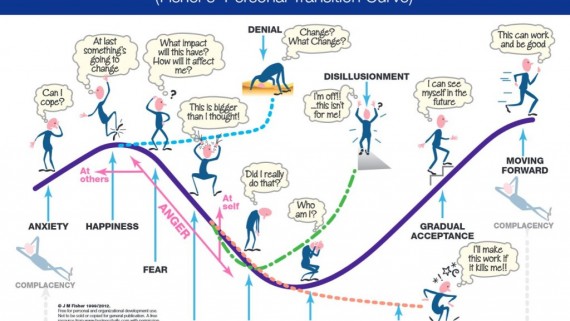
Comments
No comment yet.